Comparison b/w Picsart Vs Canva: Which editing tool is best?
If you are a photo and video editing lover or graphic designer, you always use some apps like picsart and canva etc. But you have a curiosity which app is better in this world of creativity? Which app is more effective, easy to use and provides all facilities in one application?
In this article, we will comprehensively explain about picsart vs canva? After reading this article, you will be able to describe and choose apps according to your needs. Both of these applications have unique, amazing and unmatchable filters, effects and graphics which make these applications more attractive than others.
In this article, I will not force you to choose picsart or canva because it totally depends on your preferences or needs. It totally depends on your creativity and understanding which will lead you to become an expert in your field.
What is Picsart APK?
It is an outstanding editing application which enables you to edit your photos, videos, make collages, add text, filters and effects, make your simple pictures more attractive and look awesome. In this application, different types of layouts like instagram post, fb profile, youtube thumbnail, mobile banner, desktop wallpapers, and many others are available with pre-made templates.
By using this application, you can easily make your pictures more fantastic due to its user-friendly interface. It is easy to understand and applicable for newbies as well as pro editors.
What is Canva APK?
Canva is an online graphic designing software which allows you to create different types of content in the form of images, banners, Resume, poster and flyer etc. You can create social media posts in the form of images and videos and logos with your custom size.
If you want to make a logo of your website or brand and you don’t know how to be creative in logo making, you can use pre-made templates of canva. You can customize and change these templates to make a professional logo. You can also create presentations, edit your images and videos, customize and design your own T-shirts, banners, business cards and invitations etc.
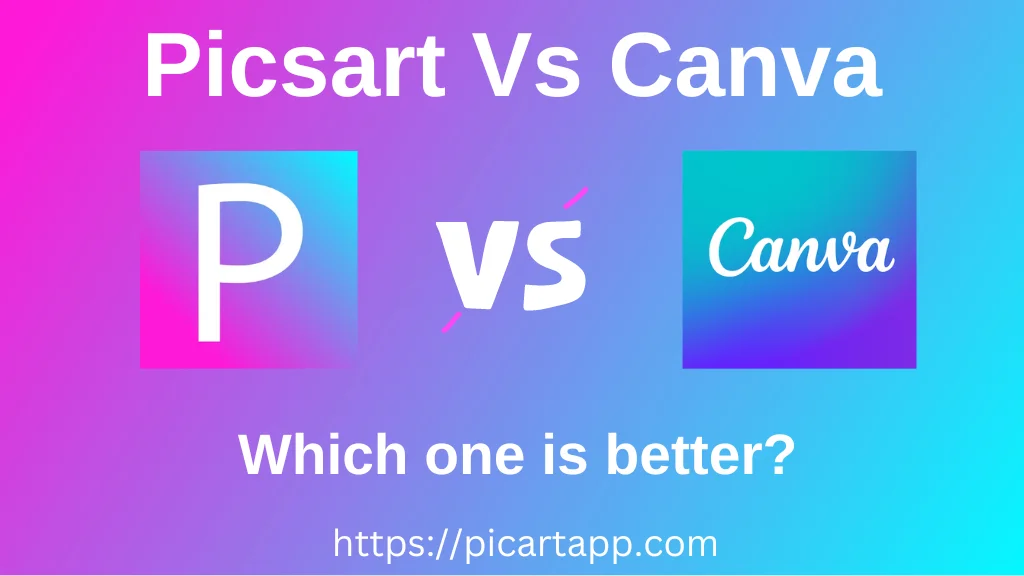
Picsart Vs Canva: Features Comparison
There are a lot of features in both of these applications, but we will discuss some important features here.
User Experience
User experience is one of the most important points in the comparison of picsart and canva. If we discuss picsart, it has a user friendly interface for newbies as well as for experts. It allows users to create anything in just one click. Many pre-made templates with layouts are present in this application. It is the most amazing platform for those who want to make their images and videos more amazing, professional and awesome.
On the other hand, I will say that canva is more easy to use than picsart. It has a user-friendly interface but it will not provide you photo and video editing on that level as picsart provides you. Although it is more attractive for graphic designers that know how to play with canva and create their thinking into reality.
Filters and effects:
It is very difficult to compare the filters and effects of picsart vs canva, but If we discuss the filters and effects according to photo and video editing, picsart is more compatible and effective than canva. Because picsart has a lot more filters, effects than canva. You can unlock the gold features of picsart by downloading the picsart mod apk. By using picsart mod apk, you will be able to unlock all the gold features and it will be watermark free.
Canva has basic filters, effects and options as you can control brightness, contrast, auto face retouch, blur etc.
Export and Download Options
By using picsart free version, you can only download or export your images in JPG format but if you are using picsart mod apk or gold apk, you can export images in any format like JPG, PNG, and in PDF as well. You can also share your creativity or images that you have edited in the picsart community.
On the other hand, if you are using canva free version, you can export or download images in any kind of format like JPG, PNG, PDF etc. You can also save videos in MP4 format or GIF format. If you use Canva pro, you have an option to compress the images while exporting.
Subscription Cost and Pricing
Here is the complete detail about subscription price between picsart vs canva. You can use picsart and canva free of cost, but if you want to get the pro level subscription, you can choose according to your needs.
| Picsart | Monthly Subscription Plan | Yearly Subscription Plan |
| Picsart Plus | $13/mo | $5/mo ($60 billed yearly) |
| Picsart Pro | $15/mo | $7/mo ($84 billed yearly) |
These are the monthly and yearly subscription prices of picsart apk. Now, we will see the monthly and yearly subscription prices of canva apk.
| Canva | Monthly Subscription Plan | Yearly Subscription Plan |
| Canva Pro | $6.49/mo | $54.99/yr |
| Canva for Teams | $12.99/mo (Up to 5 People) | $130/yr (Up to 5 People) |
Device Compatibility
Both of these applications can be installed or downloaded easily on PC, windows, iOS, Macbook, and android. You can enjoy your editing and all the features on all these devices. You can also install Picsart for PC in just one click.
Premium Templates
The people use premade templates because it saves a lot of time for users and gives a professional look. These are very beneficial for those who are not creative or you just simply say them as newbies.
Picsart has a lot of templates for newbies as well as professionals. You can get these templates in just 1 to 2 clicks. On the other hand, canva has more than 650 thousand templates of different categories. You just simply search according to your need and use them.
Picsart Pros and Cons
Pros
Cons
Canva Pros and Cons
Pros
Cons
Final Words About Picsart Vs Canva
It is very difficult to say which is the best editing app for you because it depends on your choices. If you are a photo or video editing lover and you are an expert in editing, then picsart is the best option for you. On the other hand, if you are a graphic designer and want to create Resume, Business Cards, Logo and many more things, then canva is the best choice for you. I have completely described the comparison between Picsart vs Canva. Now, it is time to choose and enjoy accordingly.
