Picsart vs Snapseed: Features, Similarities, and Comparison
If we compare picsart vs snapseed, both of these are the two crucial tools that give you the best features for photo editing. In the modern era of the world, there are a lot of applications that offer photo editing and video editing. Here we are discussing which one is the best photo editor for beginners and advanced users.
According to my personal experience, picsart is the best photo editor for beginners and advanced users with a lot of applications. It offers basic features like resizing, mapping and cropping and also advances features like AI Powered tools, collage, layout tools, brushing and drawing tools. On the other hand, snapseed also gives many features like brushing, healing, double exposure with raw editing tools.
Picsart vs Snapseed
Picsart
Snapseed
So when I compare picsart vs snapseed, i found that picsart is better and gives better results for your photos with brightness, collage and background removal.
Picsart vs snapseed: Features
Picsart features:
Picsart gives basic as well as advanced features. In the free version of picsart, you can face ads and limited tools for photo and video editing. But in a paid version of picsart, you can use many extensive features and make the best photos. The main features of picsart are given below:
Through these extensive features, you can make your best photos. It also offers video editing tools and you can crop, resize, and add audio to your videos.
Snapseed features:
Snapseed also gives basic as well as advanced features free of cost. It cannot give more extensive features as picsart gives but also has thousands of users. The main features of snapseed are given below:
Through these features, you can make a high quality photo and edit photos according to your own will.
Picsart vs snapseed: Which one is easy to use?
Picsart has a clean and straightforward interface with tools organized clearly. It has a neatly laid out dashboard with colorful tutorials. Professionals and even beginners can use picsart very easily and friendly.
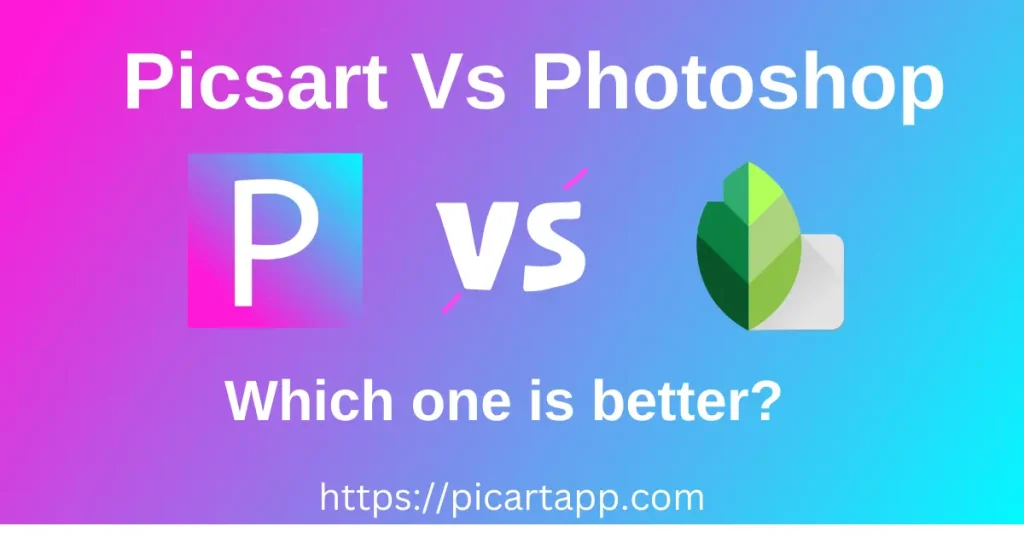
Snapseed has swiping and gesture motions that make it different from other tools. It also has a neat layout. It also offers a one tap click that makes your best photos without consuming much more time. It also has advanced features to use but once you are familiar with this, you can edit photos according to your own will.
Picsart vs Snapseed: Pricing
Picsart has a free as well as paid plans. In free plans, you cannot get the extensive features but can edit your photos. In paid plans, you can use all the features of picsart including many advanced features.
On the other hand, snapseed is completely free and you can get all the features free of cost.
Templates of picsart vs snapseed:
Picsart offers many templates from which the beginners and the advanced users can adjust their photos in fewer clicks. It offers a pre-made templates that are given below:
Through these templates, you can adjust your photos according to your own will.
Snapseed does not have pre-made templates but has professional editing tools like brushes, filters and image adjustment.
Platforms for picsart and Snapseed:
Picsart and snapseed both applications are available on many platforms. Here we are discussing about these platforms:
Picsart is available on:
Snapseed is available on:
Picsart has over 650 photo effects and filters that are spread across 15 different categories. Effects including artistic effects, sketch effects, blur effects, color effects and distortion effects.
Snapseed does not give as many effects as picsart gives. But the effects that are included in snapseed are lens blur, glamour glow, grunge and HDR scape.
Pros and cons of picsart and snapseed:
We know that both tools have a huge number of editing features but here arte are some pros and cons for selecting best editing tool:
Pros of Picsart:
Cons of Picsart:
Pros of Snapseed:
Cons of Snapseed:
Frequently Asked Questions
Conclusion: Both picsart and snapseed are best for photo editing but I always prefer picsart from my personal experience. Because through picsart we can also edit our videos through its premium features. Picsart also gives many advanced features that snapseed cannot give. So picsart is our choice for photo editing. You can also see the comparison between picsart vs lightroom.
